In today’s digital age, data is the lifeblood of most businesses. From customer information and transaction records to product designs and employee details, businesses generate and store vast amounts of data daily. Unfortunately, data loss can occur for many reasons—cyber-attacks, hardware failures, natural disasters, human errors, and more. For businesses, the consequences of data loss can be devastating, leading to significant financial losses, damaged reputation, and even business closure.
Cloud backup has emerged as one of the most reliable and cost-effective ways to protect business data from loss. By storing critical data in a secure, remote location, cloud backup services ensure that businesses can recover their data quickly and efficiently, even in the event of a disaster.
Key Takeaways
- Cloud backup ensures your business data is protected against a wide range of risks, including cyber-attacks, hardware failure, and natural disasters.
- Automated backups, data redundancy, and encryption make cloud backup a reliable and secure solution.
- Regular testing and training ensure that your backup system remains effective and your employees know how to use it.
- Cloud backup offers scalability, meaning you can easily expand your storage needs as your business grows.
- Choosing the right provider and implementing a solid backup schedule are essential for ensuring that your business data is always protected.
What Is cloud backup?
Cloud backup—sometimes referred to as online backup or remote backup—is the process of backing up data to cloud-based servers. When you back up your data to the cloud, you’re storing a copy of that data on one or more remote servers, which are owned and managed by a third-party cloud service provider. Typically, cloud service providers charge fees based on things like the amount of storage space or servers required, available server bandwidth, and the number of users who access these servers.
Step-by-Step Process of Cloud Backup
Select Cloud Backup Provider:
- Select a trustworthy cloud backup provider that offers rich security, scalability, performance, and customer service.
List and Compare Providers:
- Research and list several cloud backup providers. Examples: Amazon Web Services (AWS), Microsoft Azure, Google Cloud, Backblaze, Carbonite, and Acronis.
Compare features and services:
- Reliability: Look at uptime guarantees and reliability.
- Security: Ensure the provider offers end-to-end encryption, compliance with standards and rich security protocols.
- Scalability: Check if the provider can handle your growing data needs.
- Performance: Evaluate the speed of backup and restore operations.
Study Costs and Features:
- Pricing : Compare subscription fees, pay-as-you-go options, and additional charges
- Features: Identify which features are included in the cost
- Determine Best Fit: Choose the provider that offers the best combination of necessary features, reliable performance, strong security, excellent customer service, and cost-effectiveness based on your needs.
Configure Backup Settings:
- Set up a backup system to ensure that all the necessary data is backed up regularly and also securely.
Specify Backup Scope:
- Determine Files and Folders: Determine which files, folders, or system need to be backed up.
- Set data priority: find required data that requires more frequent backups.
Set Up Backup Schedule:
- Automate Backups: Configure the backup software to perform backups automatically at scheduled intervals
- Frequency: Determine the frequency of backups based on how often data changes and the importance of having up-to-date backups.
Enable Data Encryption:
- Transmission Encryption: Ensure that data is encrypted during transfer to the cloud
- Storage Encryption: Ensure that data is encrypted while stored in the cloud to prevent unauthorized access.
Observe Backup Status:
- Make sure that the backups are completed completely and identify any issues properly.
Track Backup Jobs:
- Monitoring Tools: Use the cloud provider’s monitoring tools to track the status of backup jobs.
- Notifications: Set up alerts to notify you in case of backup failures or errors.
Review Reports and Logs:
- Regular Reviews: Regularly review backup reports and logs to verify that backups are completed successfully.
- Problem Resolution: Investigate and resolve any issues identified in the reports to ensure continuous protection.
Data Recovery Testing:
- It is to ensure that it is successful and that the plan for a disaster is. Regular Restoration Tests.
Disaster Scenarios:
- Recurrently create and attempt disaster scenarios such as data corruption and hardware failure to see if the Disaster Recovery Plan is working
How Can Cloud Backup Protect Your Business?

Cloud backup provides a comprehensive solution to data loss, offering several key advantages over traditional backup methods.
1. Automated Backups
Cloud backup services typically offer automated backups, which run on scheduled intervals. This removes the need for manual backups and ensures that data is always up-to-date. Automated backups provide peace of mind knowing that your data is being continuously protected without requiring any ongoing effort from your team.
2. Data Accessibility and Recovery
One of the main benefits of cloud backup is the ability to access and recover data from anywhere, at any time. Whether your office is affected by a natural disaster or your physical devices are damaged, cloud backup ensures that your critical business data remains accessible through an internet connection. You can recover files or systems in minutes, minimizing downtime and ensuring business continuity.
3. Data Redundancy
Cloud backup services often store data across multiple servers or data centers, meaning that your files are not stored in a single location. This redundancy helps protect your data from server failures or disasters that may affect one location. If one server goes down, your data remains intact and accessible from another location.
4. Encryption and Security
Cloud backup providers implement strong security measures to protect your data. Data is typically encrypted both during transmission and while it’s stored on remote servers. This ensures that sensitive business data remains protected from unauthorized access, even if hackers gain access to the backup server.
5. Cost Efficiency
Traditional backup solutions often require expensive hardware investments, such as external hard drives, backup tapes, or dedicated servers. Cloud backup, on the other hand, offers a more cost-effective solution, as you only pay for the storage space you need. Additionally, cloud services often provide scalable solutions, so you can easily upgrade or downgrade your storage capacity based on your business needs.
6. Scalability

As your business grows, so does your data. Cloud backup allows you to scale your storage needs seamlessly. Unlike traditional backup solutions that may require purchasing additional hardware or storage devices, cloud services enable you to increase or decrease storage capacity with minimal effort.
7. Disaster Recovery
Disaster recovery is a critical part of any business continuity plan. Cloud backup provides businesses with the ability to restore not just individual files but entire systems in the event of a disaster. Whether you need to recover data after a cyber-attack or a hardware failure, cloud backup can help you restore your systems quickly and efficiently, allowing you to resume normal operations faster.
8. Version Control
Many cloud backup services offer versioning, which enables businesses to store multiple versions of files over time. This feature is especially valuable if files are accidentally corrupted or overwritten. You can easily revert to a previous version of a file or document, ensuring that your business data remains intact.
What are the benefits of cloud backup?
There are many benefits of cloud backup, including:
- Increased availability
- Reduced costs
- Greater scalability
- Enhanced security
- Improved disaster recovery
Disadvantages of cloud backup
- Internet Dependency
- Data security
- Vendor’s reliability and trust worthiness
- Data transfer speeds
- Loss of data ownership and control
- Incurring costs over time
Why is Data Loss a Risk for Businesses?
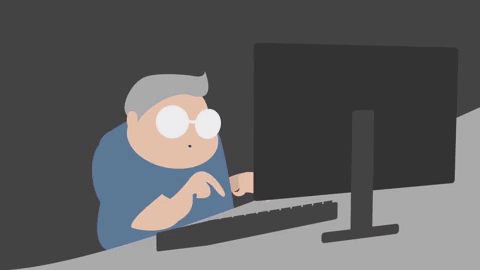
Businesses face a variety of risks when it comes to data loss. Some common causes of data loss include:
- Human Error: Accidental deletion of files, misplacing important documents, or overwriting crucial data.
- Cyber-Attacks: Ransomware, malware, and phishing attacks can lead to data corruption or theft.
- Hardware Failures: Hard drive crashes, power surges, or faulty servers can render your data inaccessible or lost.
- Natural Disasters: Fires, floods, earthquakes, and other natural disasters can physically damage business servers, causing data loss.
- Software Corruption: Corrupted applications or operating systems can result in damaged or unreadable data.
Want to learn more about Cloud Backup Services?
- Cloud Backup: NetApp-Native Backup Designed for ONTAP
- Find Your NetApp AltaVault Replacement in NetApp Cloud Backup
- Kubernetes Backup: Announcing Kubernetes-Aware Cloud Backup Suppor
- Application-Aware Backup with Cloud Backup and SnapCenter
- What Is Backup as a Service (BaaS) and 6 Key Capabilities
Some famous providers
- Amazon Web Service (AWS) Backup: AWS Backup is an Amazon Web Services managed backup service that allows companies to back up all their AWS resources in one place and automatically. These include Amazon EBS, Amazon RDS, DynamoDB tables, and other resources. AWS Backup also offers cross-region replication, lifecycle management, centralized access policy management via AWS Identity and Access Management , and other key cloud backup capabilities.
- Microsoft Azure Backup: The other popular cloud backup solution, Microsoft Azure Backup, is another cloud-based backup tool that helps companies protect on-premises workloads, virtual machines , databases, and file shares by backing them up to the Azure cloud.
- Google Cloud Platform Cloud Storage: GCP offers Cloud Storage to organizations as a secure and highly scalable object storage service. With Cloud Storage, users can securely store and maintain the integrity of their data in the cloud through scalable storage and features such as geo-redundancy, versioning, and lifecycle management.
- IBM Cloud Backup and Restore: IBM Cloud’s Backup and Restore services are aimed at organizations looking to secure their data in the cloud . IBM Cloud Backup and Restore provides enterprises with flexible backup for virtual machines, databases, and file systems.
Also Read : How Can Small Businesses Leverage Cloud Services to Scale Efficiently?
Conclusion
In an age where data is increasingly crucial to business operations, ensuring that your data is protected from loss is paramount. Cloud backup provides a secure, scalable, and cost-effective solution to safeguard your business data from cyber-attacks, hardware failures, natural disasters, and human error. With automated backups, data redundancy, and fast recovery times, cloud backup services offer peace of mind knowing that your business can quickly recover from any data loss event.
FAQs
1. What types of data can be backed up in the cloud?
Cloud backup can support a wide variety of data types, including documents, emails, databases, application data, operating systems, and more.
2. Is cloud backup secure?
Yes, cloud backup providers implement robust encryption and security protocols to protect your data. However, it’s essential to choose a reputable provider to ensure the highest level of security.
3. How often should I back up my data?
The frequency of backups depends on how critical your data is. For high-priority data, backups may need to be conducted several times a day, while less crucial data can be backed up daily or weekly.
4. Can I restore my data if my cloud provider goes out of business?
Most cloud backup providers offer a data export feature that allows you to download your data before discontinuing the service. It’s always wise to have a backup plan in place in case this happens.
5. How do I choose the best cloud backup service for my business?
Look for a cloud provider that offers robust security, scalability, compliance with industry standards, and customer support. You should also consider ease of use, storage options, and backup frequency.
6. Can cloud backups be used to restore entire systems?
Yes, many cloud backup services offer full-system backups, allowing you to restore your entire operating system, applications, and settings in the event of a disaster.
7. Is cloud backup suitable for small businesses?
Yes, cloud backup is an ideal solution for small businesses due to its cost-effectiveness, scalability, and ease of use.

